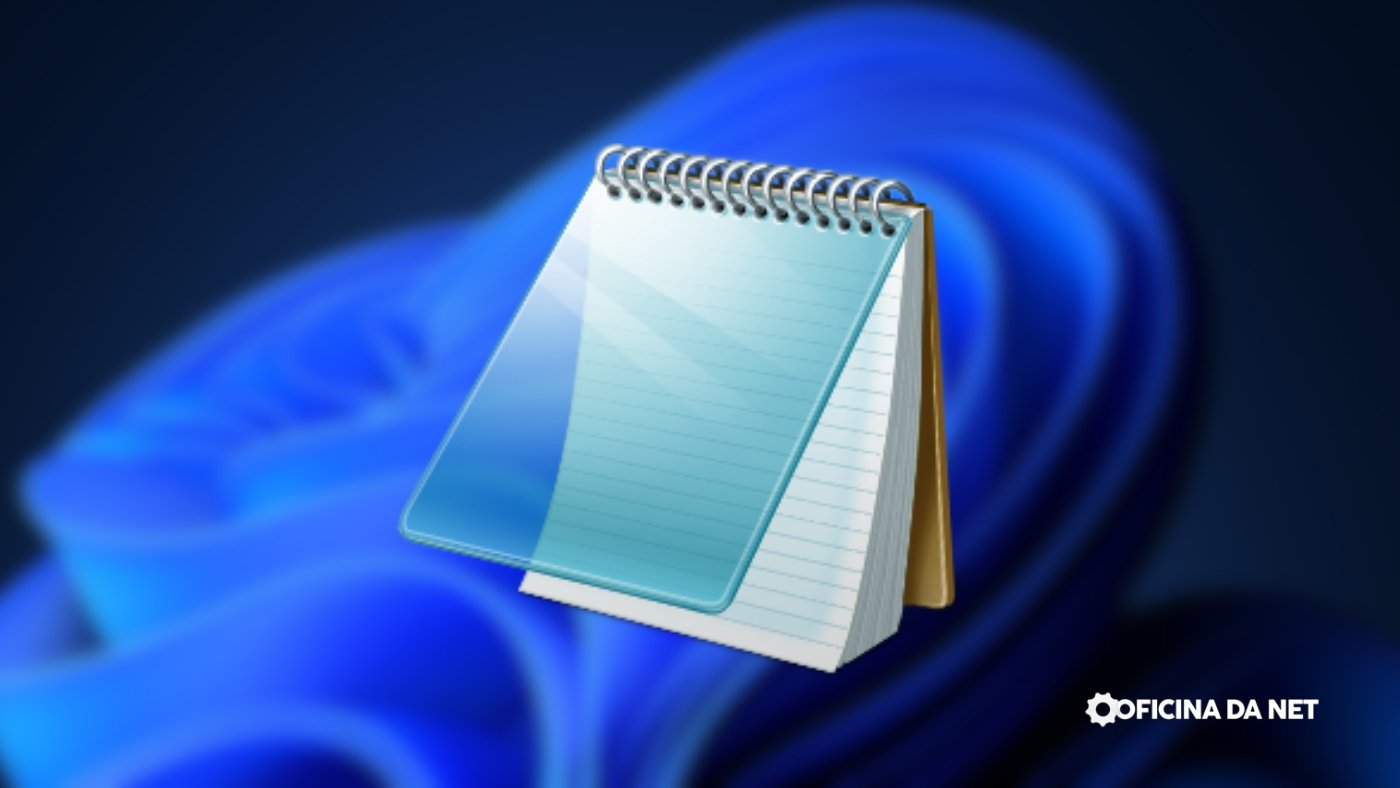The official integration of artificial intelligence with Windows Notepad in the latest version has sparked a debate on its usefulness.
How Artificial Intelligence Functions in Notepad
With the new AI assistance, it is now achievable:
- Create fresh content using artificial intelligence by right-clicking and selecting “Write.”
- Use the Ctrl + Q shortcut to access the AI dialog box and input a prompt.
- Rewrite the provided excerpts by altering their tone, format (such as list, poetry, business style), or length.
The function utilizes a Microsoft Copilot version, likely leveraging ChatGPT technology, to provide contextual text suggestions. Testers have noted that the feature remains restricted, providing brief responses.
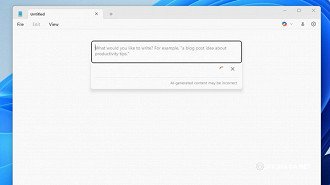
You must have an active Microsoft 365 Personal account or higher to access this feature, even though the cheapest plan in Brazil costs R$ 51 per month and should theoretically include it, it is not currently available.
Some individuals are arguing that while novelty is allowed, there is now a requirement to pay to utilize AI in the simplest Windows text editor.
Those who didn’t enjoy it have the option to deactivate it.
You can turn off all features you don’t like by going to Notepad Settings, finding the Copilot option, and deselecting it. The AI functions like “Rewrite” and “Write” will disappear from the menu without needing to restart the app.

Is the Notepad with AI truly a beneficial concept for you? Share your thoughts in the comments!
Source